2: The Accessing the SIEM
The SIEM contains logs from the whisperwolf.net server. This is in fact still a live server, actively collecting data.
In a browser window, navigate to https://siem.whisperwolf.net. You'll see a login prompt.
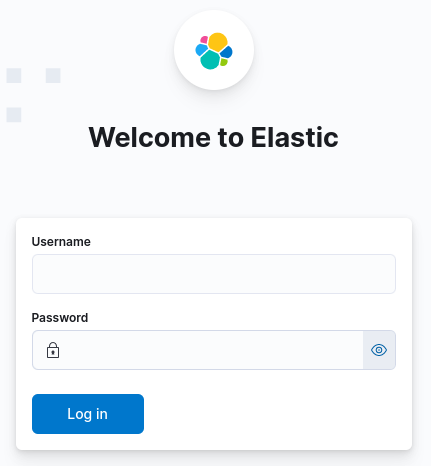
Username: pancakes
Password: pancakescon2023!
This is a read-only account. You can't do any harm here, so feel free to look around,but your first stop should be the hamburger menu at the top left, and the Discover link under Analytics.
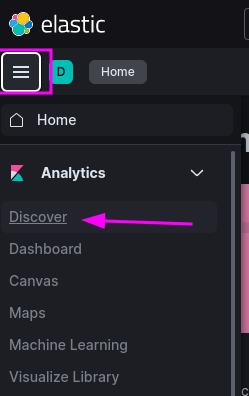
The Elastic Search Interface
This SIEM is built on Elastic and Kibana, often known as the "ELK stack." The "L" is for Logstash, which doesn't actually come into play here. The interface can be a bit overwhelming, so let's break it down.
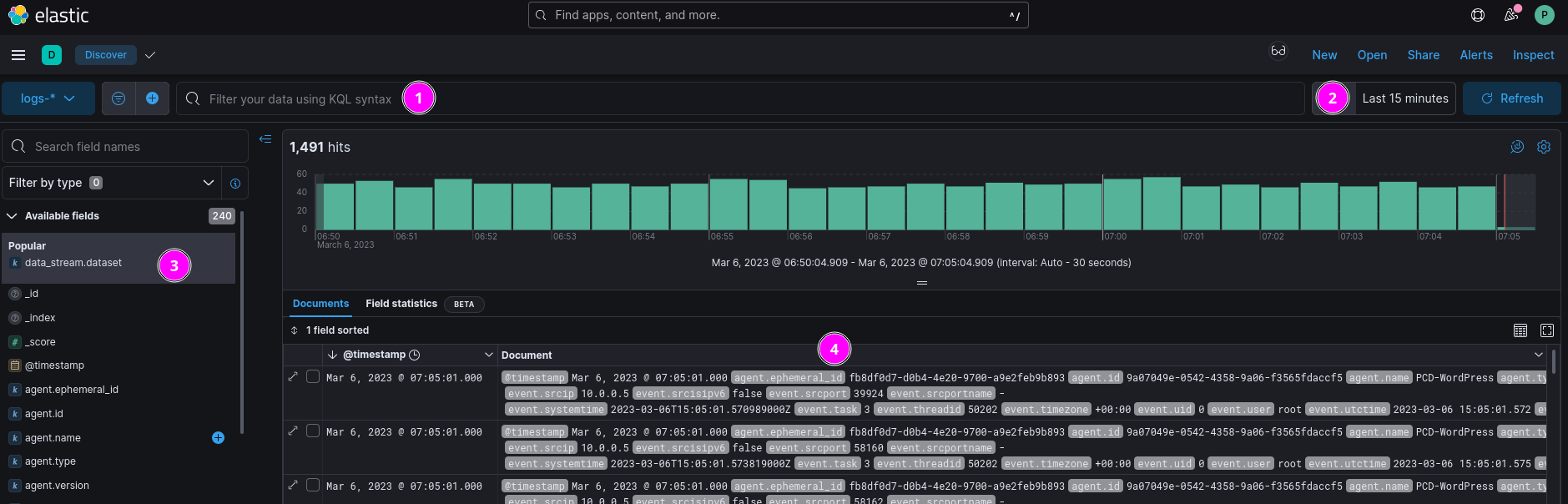
At the top (1) is the search bar. This is where you can enter search queries in the KQL or Lucene search syntaxes. Don't worry; we'll be walking you through those queries.
To the right (2) is the timeframe selector. Pay attention to this one! Often you don't get results back because you're not looking at the right times.
On the left (3) is the field list. These are the fields in the currently displayed data. Clicking on a field brings up options to filter on the field values, or to visualize that field's data.
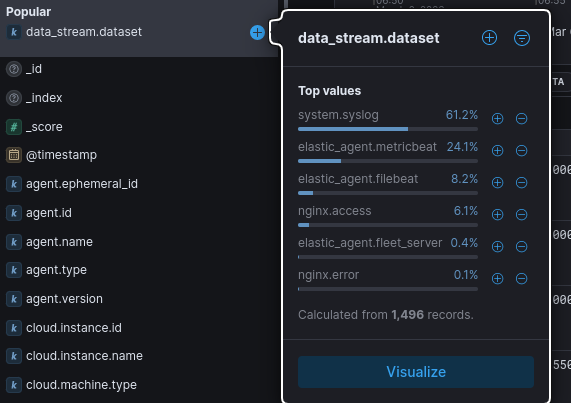
In the center-bottom is the list of "documents" (events) that match our search parameters (4). By default, these are pretty tough to read. You can click on the "expand" button on the left of every row (two diagonal arrows) to see the whole document in a popover. This is useful for one document at a time, but not for analysis of multiple events.
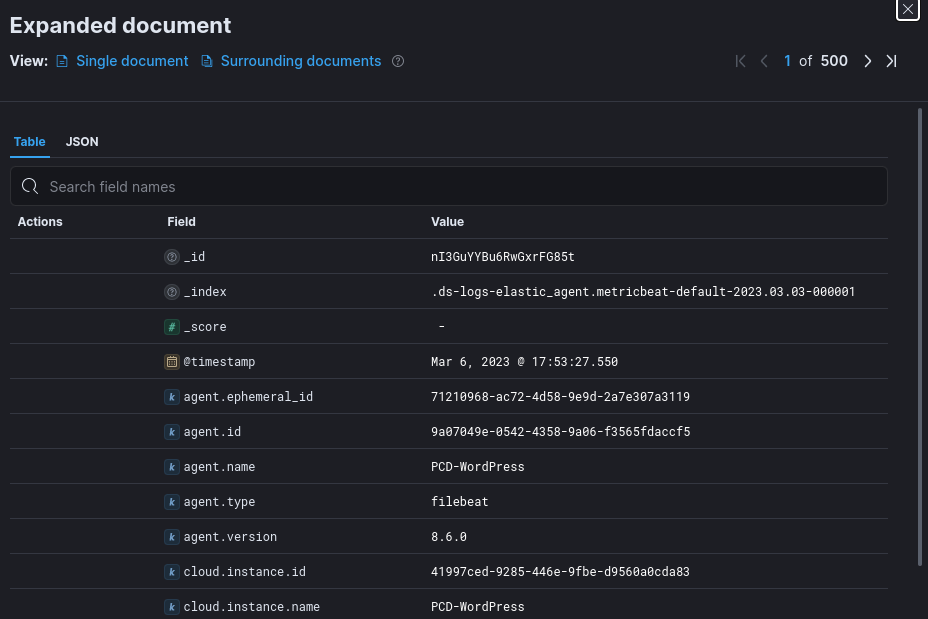
We'll be selecting some columns from the left to view instead of the default Document when the time comes. You can try now by clicking the + next to any of the columns in the field list. Selected fields will jump to the top of the list and be removable with the x next to the field name.
Spend some time playing around with the interface here, then head over to Reviewing the Webroot.